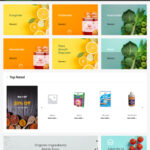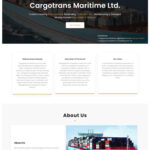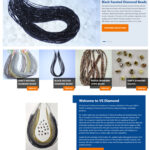Today WordPress powers 4 out of every 10 sites, and is the most widely used content management system around.
- Open source has been a huge part of it.
- Tons of freely available themes and plugins have been a huge part of it.
- The fact that people can create and sell premium products has helped.
- The ease with which people can learn has been fantastic.
- The community that has helped welcome people has been huge.
There are tons of fantastic things that have gone right. So I don’t want to take anything away from any of that. WordPress has succeeded where lots of other products haven’t.
Nevertheless, I’m often asked about the future. And that’s what today’s post is about.
3 Easy steps to create a Website
More than half of people who intend to create a website fail because they lack coding skills or because they are too intimidated to learn more about tools such as WordPress, according to a survey.
Do you want to create a website? There are several methods to launch a website, but if you don’t know how to do it, it can be terrifying. We’ve helped hundreds of clients overcome this issue by assisting. This blog is for someone who doesn’t understand how to code but wants to create a website anyway. According to current technological trends, WordPress would be the tool for creating a website without any programming experience required. Here is what your website might look like:
- Finding and registering a domain name
- Choosing a web hosting
- Installing WordPress software
- Installing a template to change your site’s design
- Creating new pages and adding content
- Customizing WordPress with add-ons and extensions
- Getting in touch with the WordPress community
- Taking it further, building websites with more features through the marketplace available
Why would it cost me if it is free?
When it comes to the grid, a website has two things going for it. The first one is a Domain name, which refers to the web audience seeking information about your website. For example, www.upcues.com costs $15 per year. Web hosting is also required. There are a lot of web hosts available, so choosing the right one is difficult. Bluehost has a large selection of choices. The average price for web hosting is $7.99/mo for domains and $14.99/year for web domains.
1. Choosing a template
A template is a pre-created design for a website. This is why your website looks the way it does. There are over eleven thousand themes available in WordPress. By default, each WordPress site comes with a basic theme. If you click on your website, it will look like this:
You can customize your design template by using a theme with flexible design features such as Bento. You can use this tool to modify existing templates in your WordPress account if you desire. Click on the Appearance » Themes button and then click on the ‘Add New button to add a new theme.
Your theme can be customized through the Appearance menu once the theme is installed. To change your theme settings, you must first preview them using Live Preview mode.
2. Adding Content to your website
You can add content to your page in two different ways:
- In a blog, the content of this kind is commonly used. It’s referred to as an in-reverse chronological format, meaning the newest posts first.
- Pages: When you need static content on a webpage such as a privacy policy or contact information, you might use pages. You can also use static content in a section of your blogs like Spotlight or news. You can create a new page in the WordPress dashboard by clicking on Pages » Add New page. The following screen should appear, as shown in the photograph. You can adjust many of the features on your page, such as Word Styles, Adding blocks, and how your web page appears to your audience (public/private).
3. Addictive dashboard
Features include posts, media, pages, comments, appearance, plugins, and tools.
- Settings:
You can set up your website’s settings in many ways, including general, writing, discussion, media, and permalinks, which all work together as their name suggests.
- Appearance:
This feature helps you to add things like header and footer, menus, etc. The subtitles include themes, widgets, menus, and backgrounds.
- Plugins:
58,000 plugins are available for installation on WordPress. These codes are used by WordPress to add new features to a site or enhance existing ones.
CONCLUSION:
If you are stuck and want to figure out how to solve your website problem or modify an existing one, contact Upcues to help. We will provide you with the lowest prices in the world if you need assistance with anything related to website creation. Please feel free to contact us if you have any questions!